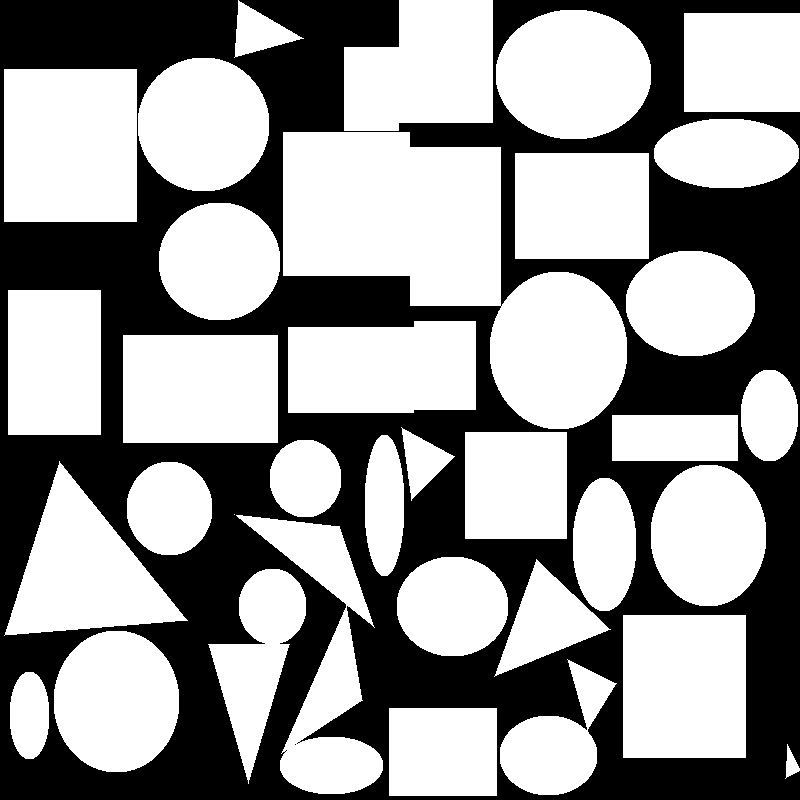Given a batch of white image segments on a black background, this script selects the segments that cover the largest possible area, without any of the segments overlapping.
This is done by formulating the problem as an integer linear programming (ILP) problem and solving it, using the default CBC solver from the Python library PuLP.
It can be seen that it corresponds to the Maximum-Weight Independent Set (MWIS) problem:
Let $n$ be the number of images, $\mu \in \mathbb N^n$ be the weight vector, consisting of the number of white pixels in each segment and $(x_1,\dots,x_n)^T=x^T\in\{0,1\}^n$ the vector of binary 0/1 decision variables.
If $x_i=1$ holds for any $i\in\{1,\dots,n\}$ in our solution, this corresponds to the corresponding image $i$ being selected and the area of its white segment being added to the solution image. In order to enforce the chosen
segments to be non-overlapping, we add constraints $x_i + x_j \le 1$ for any overlapping segments $i,j\in\{1,\dots,n\}$ - if $x_i$ is set to 1, this constraint prevents the segment $j$ to be selected and vice versa.
Since we want to find the segment combination covering the largest possible area, this results in the maximization problem:
$$\max_{x\in\{0,1\}^n}\mu^T x,$$
$$\text{s.t. }x_i+x_j\le1,$$
$$\text{ for all overlapping segments }i,j\in\{1,\dots,n\}.$$
MWIS problems are NP-hard and can be quite difficult to solve. Thus, the number of image segments in the downloadable code example has to be adjusted for the respective machine running it.
Methods of improving the solver speed/maximum solvable segment number are briefly mentioned in the Python code file.
Download (1000 .png segment images and Python 3.11 script as .zip).
# Knowledgedump.org - Maximum non-overlapping segment problem.
# This python script imports a batch of segment images and finds the combination of segments that covers
# the largest possible area, without any of the segments overlapping.
# Required packages: numpy, pulp, pillow
# For this script, the images are assumed to be placed in a "random_segments" folder, within the same directory as the script.
# The individual image files are named "segment_i.png", with i = 1, ..., 1000.
# NOTE: On most machines we have to restrict the number of segments for our problem, since the problem is too large for the
# default pulp solver (cbc). This could be solved by:
# - improving the ILP problem formulation, by adding/replacing constraints, e.g. checking for multiple overlapping segments,
# for a tighter LP relaxation (instead of x_1+x_2 <= 1, x_2+x_3 <= 1, x_1+x_3 <= 1, use x_1+x_2+x_3 <= 1)
# - using a commercial solver (Gurobi, CPLEX)
# - getting more RAM
# We simply limit the number of images for our problem here and reduce the problem to a managable size.
import numpy as np
import pulp
from PIL import Image
import os
# General idea:
# First, we will import all .png files and convert the black&white image segments into binary matrices,
# with 0/false for black and 1/true for white. Then, we assign a cost and a weight variable to each segment.
# The cost will be equal to the sum of pixels/array entries that are white/1 and the binary LpVariable will determine,
# whether this segment is selected for our maximum non-overlapping segment combination (0 if not picked, 1 otherwise).
# Our optimization goal will be to maximize the energy/cost of picked segments, which corresponds to the largest area covered.
# Since the segments need to be non-overlapping, we will need to add constraints, which enforce this.
if __name__ == "__main__":
# Set number of images. As noted before: The maximum number your machine can handle may vary. If solver gets stuck,
# reduce this number or apply one of the solutions above.
img_num = 400
# Import images, save as 0/1 arrays. Requires "random_segments" folder in this script's directory.
seg_array = []
current_dir = os.path.dirname(os.path.abspath(__file__))
# Images are named segment_1.png, segment_2....
for i in range(1, img_num+1):
# Images are loaded with pillow and converted to grayscale.
img = Image.open(os.path.join(current_dir, f"random_segments/segment_{i}.png")).convert("L")
# PIL.Image objects can be directly transformed to numpy arrays. Since the images are black and white,
# we use the data type bool, with black corresponding to false and white to true.
seg_array.append(np.asarray(img, dtype=bool))
# Calculate the cost vector theta for our optimization problem. This is simply the total sum of white pixels/true values
# in each image/array.
theta = [np.sum(seg_arr_i) for seg_arr_i in seg_array]
# Set up ILP maximization problem, using pulp library.
ilp = pulp.LpProblem("maximum_segmentation", pulp.LpMaximize)
# Set up LpVariables seg_i, assigning binary weights to all segments (0 = don't pick segment, 1 = pick segment).
# Note: The LpVariable indices are 1, ..., img_num, like for the file names. Thus, theta[i-1] corresponds to mu[i].
mu = pulp.LpVariable.dicts("seg", range(1, img_num+1), lowBound=0, upBound=1, cat="Binary")
# Set up ILP objective to maximize, theta * mu:
ilp += pulp.lpSum([theta[i-1]*mu[i] for i in range(1, img_num+1)])
# Define constraints - if two segments have overlap, set sum of their weights to <= 1
# (i.e. only one of the segments can be selected).
for i in range(1, img_num+1):
j = i + 1
while j < img_num+1:
# To check for an overlap between segments i and j, we check if there is any index,
# for which both arrays have the value "True" (corresponding to an overlap in a white pixel).
if np.any(seg_array[i-1] & seg_array[j-1]):
ilp += pulp.lpSum(mu[i] + mu[j]) <= 1
j += 1
# Now that the optimization problem is set up, we call the pulp ILP solver and print results.
# Due to the larger size of the problem here, we enable multithreading, so that up to 8 cores are used.
# It appears that the solver is rather bottlenecked by RAM than CPU power though.
solver = pulp.getSolver("PULP_CBC_CMD", threads=8)
ilp.solve(solver)
# After the problem is solved:
# Fetch indices of segments used, to achieve the maximum non-overlapping segment combination.
indices_used = []
for var in ilp.variables():
if(var.value() == 1):
#Get index from the number after the underscore of the variable name and convert to integer.
indices_used.append(int(var.name.split("_")[-1]))
# Print objective value of the optimization problem to console, corresponding to the number of
# white pixels for the maximum non-overlapping segment combination, as well as the indices of the
# segments used therein.
print("Area covered with segments (in pixels): ", ilp.objective.value())
print(f"Segments used: {sorted(indices_used)}")
# Merge used arrays, to create an image of all (non-overlapping) segments with maximum area, by summing them.
seg_img = sum([seg_array[i-1] for i in indices_used])
# Create an image containing all selected (non-overlapping) segments.
output_img = Image.fromarray(np.uint8(seg_img * 255))
output_img.save(os.path.join(current_dir, f"Segmentation_Result_{img_num}.png"))
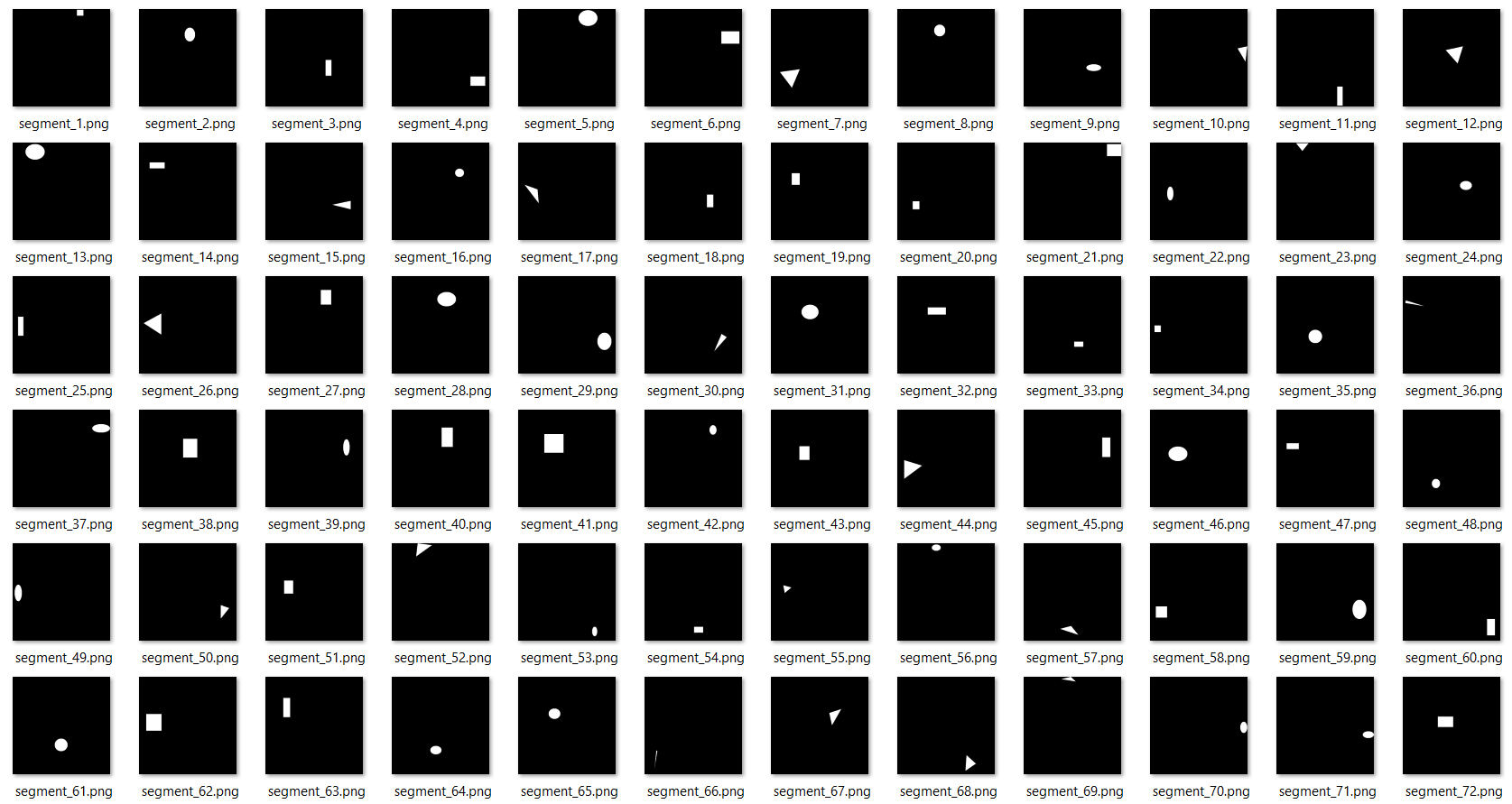
... and so on ...
Console output:
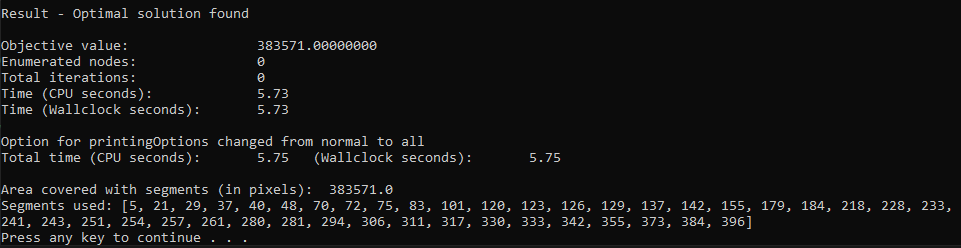
Image output: